To make sure you receive emails from OPIS, you should add opisnet.com to your list of safe senders. “Whitelist” the entire domain name to make sure our emails go to your inbox.
This is how you whitelist emails in Hotmail Live, Windows Live and MSN.
1. Open your preferred browser and navigate to https://outlook.live.com
2. Login to your account and then click the Settings icon on the upper right corner
3. Click the View all Outlook settings hyperlink on the bottom right corner
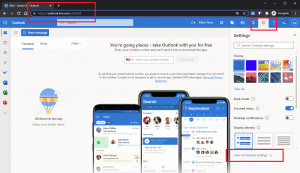
4. Navigate to Junk email option, click Add under the Safe senders and domains section, type opisnet.com and press enter
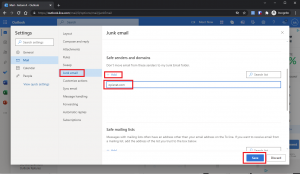
5. Click Save
Additional information from Microsoft can be found here.
