Compatibility View can be enabled on a case-by-case basis for any website that is not displaying properly. Use the steps below to add a website to the Compatibility View manager.
1. Open the problem site in Internet Explorer.
2. Click the Options gear in the top right of the window.
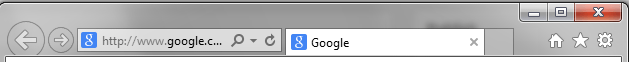
3. Click Compatibility View settings from the drop-down menu.
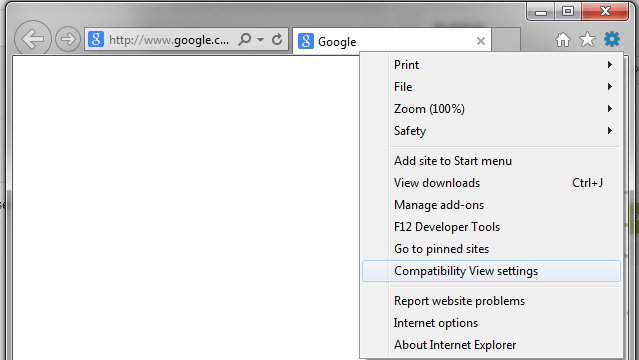
4. Click Add on the pop-up window to add the site to list of sites that will run in Compatibility View.
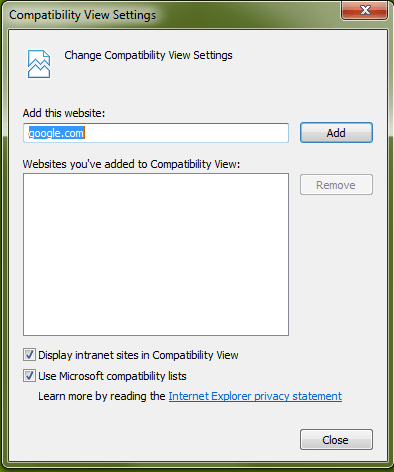
5. Click Close.
