- Go to https://accounts.opisnet.com/Password/RequestReset and enter your login email address
- Check the “I’m not a robot” box
- If prompted, solve the challenge (example pictured below) as instructed and click “Verify” to complete the verification process
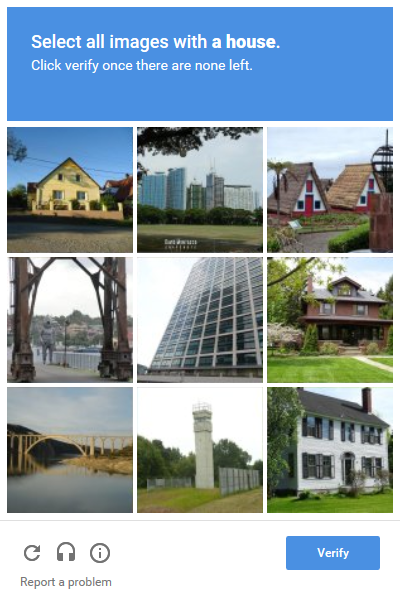
- Click on “Request Reset”
- Check your inbox for an email from opisadmin@opisnet.com and follow the instructions to enter a new password
- Your new password must meet the following requirements:
- Password must have a minimum of eight (8) characters.
- Password must not contain the first or whole part of your email username.
- Password requires a minimum of:
- One (1) upper case character (A-Z)
- One (1) lower case character (a-z)
- One (1) numeric character (0-9)
- One (1) special character (#&!$%^*)
