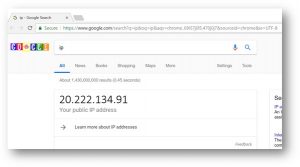Your public IP address will be required when setting up SFTP or for whitelisting purposes.
To find your public IP address, please follow the instructions below, which cover Windows, Mac, Unix, and Linux environments. The command line instructions will be useful to those who use an Operating system without a graphical interface or a browser. Please note:
- These instructions may not work for all companies as some IT departments may have some of these features disabled
- Larger organizations will most likely have more than one public IP
- Open Command prompt (Start > Command Prompt)
- Type this line “nslookup myip.opendns.com resolver1.opendns.com” (with no quotes) and press “Enter”. The external IP should be the last IP displayed.
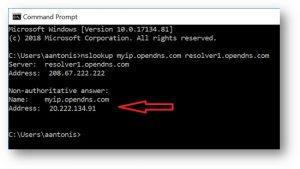
- Open Terminal
- Type this line “dig +short myip.opendns.com @resolver1.opendns.com” (with no quotes) and press “Enter”. The external IP should be displayed.
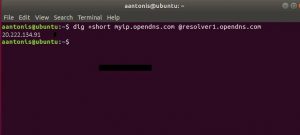
- Type “IP” (with no quotes) in the search bar and press “Enter”.
From IE:
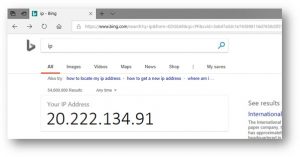
From Chrome: